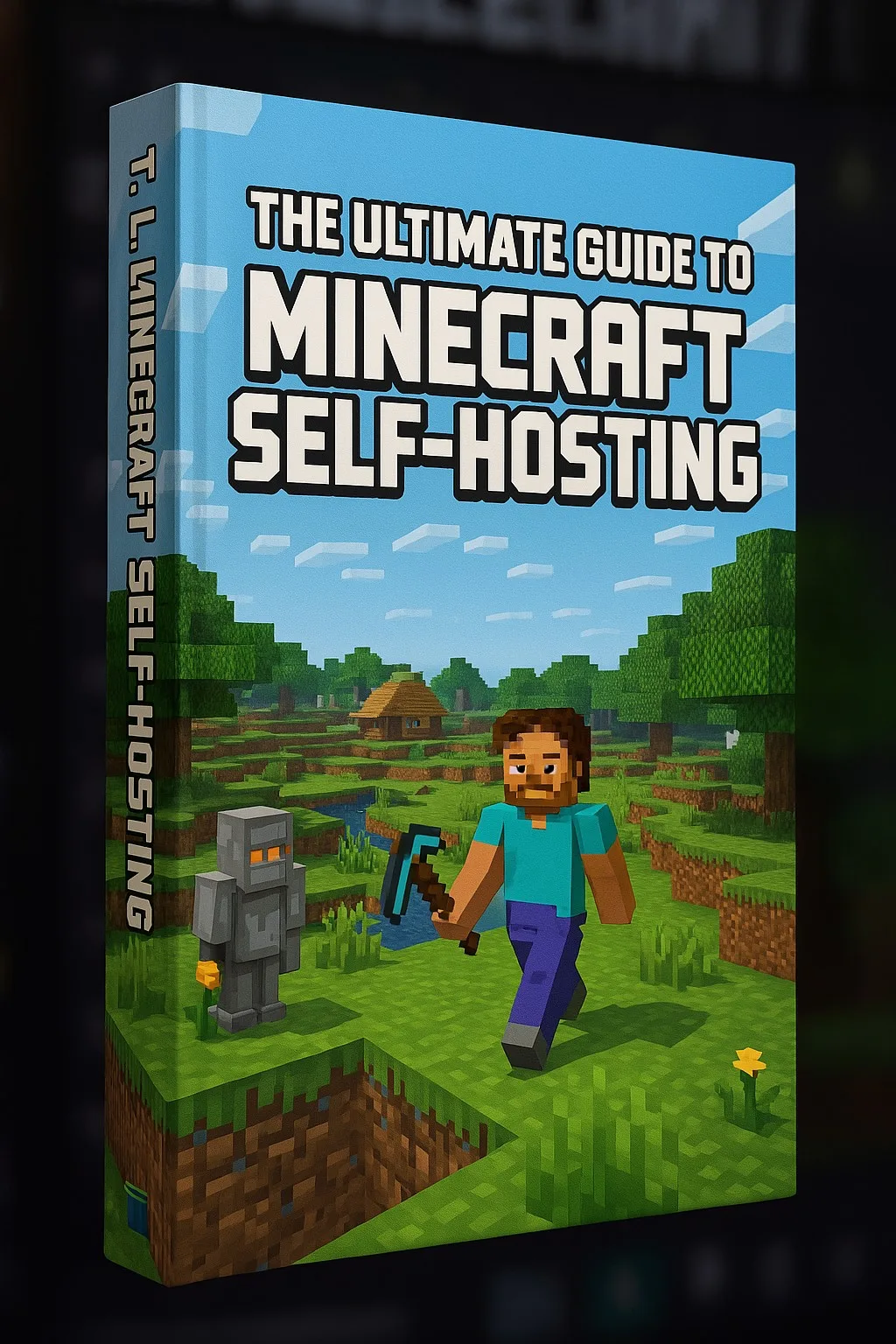As a Minecraft enthusiast, you’re likely familiar with the game’s vast online community and the countless servers that offer unique experiences for players. But have you ever considered hosting your own self- hosted server? In this comprehensive guide, we’ll delve into the world of Minecraft self-hosted servers, exploring their benefits and drawbacks to help you decide if it’s right for you.
Introduction
In recent years, Minecraft has evolved from a simple sandbox game to a powerful platform for building communities and sharing experiences. Self-hosted servers offer a level of customization and control that can’t be matched by online servers. However, they also come with unique challenges and responsibilities. In this article, we’ll explore the positive and negative aspects of hosting your own Minecraft self-hosted server, including the benefits and drawbacks, to help you make an informed decision.
Benefits of Hosting Your Own Minecraft Self-Hosted Server
Hosting your own Minecraft self-hosted server can be a rewarding experience, offering numerous benefits for players and administrators alike. Here are some of the advantages:
Total Control: With a self-hosted server, you have complete control over the game’s configuration, settings, and rules.
Customization: You can tailor the server to your preferences, including custom plugins, maps, and game modes.
Security: Self-hosted servers provide an additional layer of security, as you’re responsible for protecting your own infrastructure.
Cost-Effective: While initial setup costs may be higher, self-hosted servers can be more cost-effective in the long run, especially for large communities.
Community Building: With a self-hosted server, you can build strong relationships with players and create a sense of community.
The Drawbacks of Hosting Your Own Minecraft Self-Hosted Server
While hosting your own self-hosted server offers many benefits, it also comes with significant drawbacks. Here are some of the challenges to consider:
Initial Setup Costs: Setting up a self-hosted server requires a significant upfront investment in hardware, software, and bandwidth.
Maintenance and Upkeep: Self-hosted servers require regular maintenance, including updates, backups, and troubleshooting.
Resource Requirements: Hosting a large community can be resource-intensive, requiring powerful hardware and sufficient bandwidth.
Security Risks: With great power comes great responsibility; self-hosted servers are vulnerable to security breaches and hacking attempts.
Time Commitment: Managing a self-hosted server requires a significant time commitment, including monitoring, updating, and resolving issues.
Best Practices for Hosting a Self-Hosted Minecraft Server
To minimize the risks and maximize the benefits of hosting your own self-hosted server, follow these best practices:
Choose a reliable web host or cloud provider with robust security features.
Invest in high-performance hardware, including a powerful CPU, RAM, and storage.
Use reputable plugins and software to ensure stability and security.
Regularly update and patch your server to prevent vulnerabilities.
Monitor your server’s performance and troubleshoot issues promptly.
Common Mistakes to Avoid When Hosting a Self-Hosted Minecraft Server
To avoid common pitfalls, be aware of the following mistakes:
Insufficient Hardware: Underpowered hardware can lead to lag, crashes, and security breaches.
Poor Configuration: Incorrectly configured plugins or settings can cause server instability and performance issues.
Inadequate Security Measures: Failing to implement robust security measures can leave your server vulnerable to hacking attempts.
Conclusion
Hosting a self-hosted Minecraft server offers numerous benefits for players and administrators alike. However, it also comes with significant drawbacks, including initial setup costs, maintenance and upkeep, and resource requirements. By understanding the pros and cons of hosting a self-hosted server, you can make an informed decision about whether it’s right for your community.
If you’re ready to take the leap and host your own Minecraft self-hosted server, start by choosing a reliable web host or cloud provider, investing in high-performance hardware, and using reputable plugins and software. Regularly update and patch your server to ensure stability and security. With proper planning and execution, hosting a self-hosted server can be a rewarding experience that provides unparalleled control and customization for you and your community.
Frequently Asked Questions (FAQ)
Q: What is the minimum hardware requirement for a Minecraft self-hosted server?
A: The minimum hardware requirements include a powerful CPU, 8GB of RAM, and 10GB of storage.
Q: How much does it cost to host a Minecraft self-hosted server?
A: Initial setup costs can range from $500 to $5,000 or more, depending on the web host, hardware, and software choices.
Q: Can I use a free hosting provider for my Minecraft self-hosted server?
A: While some free hosting providers offer basic plans, they often come with limitations, such as limited bandwidth and storage.